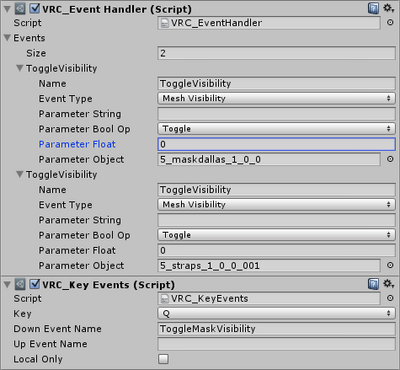This tutorial will show how to toggle visibility of any mesh on your avatar.
Getting Started[]
- Select your avatar in the hierarchy and add 2 components in the inspector
- VRC_Event Handler
- VRC_Key Events
In VRC_Event Handler[]
- Set the size of events to the amount of objects you want to toggle
- Set the name and set the event type to : Mesh Visibility
- Parameter Bool Op: Toggle
- Drag the object you want to toggle from the hierarchy and drag it to the "Parameter object"
In VRC_Event[]
- For "Key" Choose any appropriate keybind but remember that most people on laptops do not have a numpad so you would want to stay away from those options.
- Set the Down Event name as the same name thats in the Event Handler and leave the Up Event Name blank
- Tip = If you want your meshes to toggle simultaneously set the same event name as I did below:
You can now toggle the visibility of any mesh at the press of a button on your avatar!