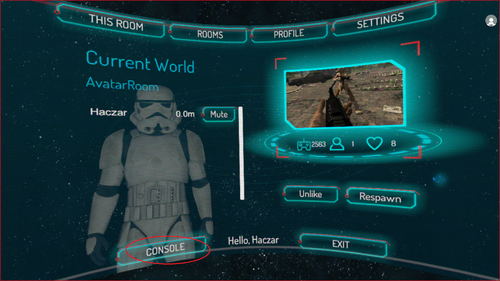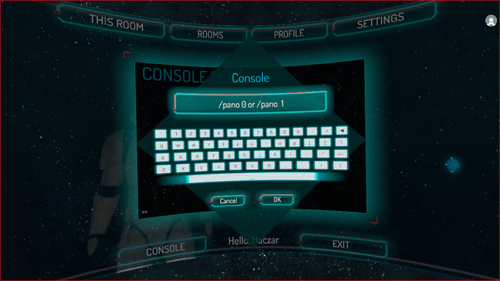In this Tutorial, we will explain how to take a panorama and view it on your computer or upload it to VRChive for public display.
Taking a 360° Stereo Panorama[]
1) When you are ready to take your shot press Esc to the VRChat main menu, select "Console" on the bottom left corner
2) In the console click to type either: (without quotations)
- "/Pano 0" to save the panorama to your computer.
- "/Pano 1" to upload the panorama directly to VRChive.net
- It is important to note that VRChat uploads the panorama labeled as "Uploaded by Guest to Public". If you want to label it yourself you will have to use "/Pano 0" and upload it to VRChive in your web browser using a created account.
Viewing your Panorama on VRChive or Your Computer[]
1) If you used "/Pano 0" the file location is: C:\Users\YourUsername\Pictures\VRChat
2) If you used "/Pano 1" You can view it in VRChive's Library