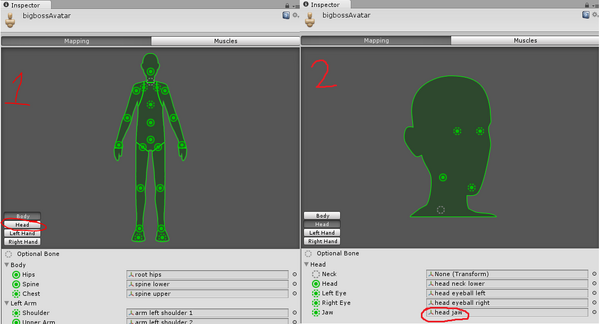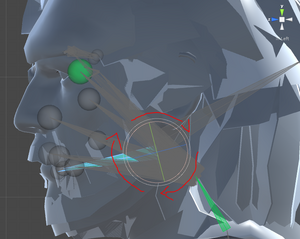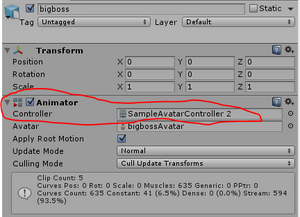- Click the avatar model in your assets view, then on the inspector view click on the "Rig" tab and assuming its already on "Humanoid" select "Configure" It will ask you if you want to save, do so.
- Select the "Head" Tab in the Mapping menu and select the "Jaw" -9-=p[-90bone (Name my vary on rig) "F" on your keyboard.
- It is recommended to use Left or Right Orthographic View of your avatar because you will have to rotate it upwards.
- To preview how the jaw will look in unity add an animation controller located in VRCSDK2> Sample Assets> SampleAvatarController and drag it to controller in under the Animator inside the Inspector but remember to REMOVE THE CONTROLLER before saving.
- Click Apply/Save and select VRChat from the menu and "Build Custom Avatar from Selection"
- Your avatar is now fixed!